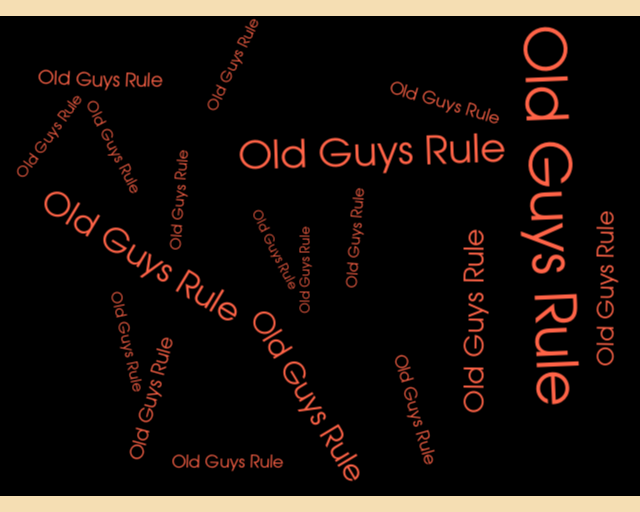StringToImageDemo
Repository source: StringToImageDemo
Description¶
This example demonstrates the use of vtkFreeTypeTools to populate an image with multiple strings converted into images. The final image is created using vtkImageBlend to blend each string image into the final image. If a string image does not fit in the final image or overlaps with an image in final, that sting image is skipped.
Other languages
See (PythonicAPI)
Question
If you have a question about this example, please use the VTK Discourse Forum
Code¶
StringToImageDemo.cxx
#include <vtkCamera.h>
#include <vtkFreeTypeTools.h>
#include <vtkImageBlend.h>
#include <vtkImageCanvasSource2D.h>
#include <vtkImageData.h>
#include <vtkImageIterator.h>
#include <vtkImageViewer2.h>
#include <vtkMinimalStandardRandomSequence.h>
#include <vtkNamedColors.h>
#include <vtkNew.h>
#include <vtkRenderWindow.h>
#include <vtkRenderWindowInteractor.h>
#include <vtkRenderer.h>
#include <vtkStdString.h>
#include <vtkTextProperty.h>
#include <array>
// #include <random>
int main(int argc, char* argv[])
{
vtkStdString text;
if (argc < 2)
{
text = "Old Guys Rule";
}
else
{
text = argv[1];
}
// Create a blank, black image
vtkNew<vtkImageCanvasSource2D> drawing;
drawing->SetScalarTypeToUnsignedChar();
drawing->SetNumberOfScalarComponents(3);
drawing->SetExtent(0, 640, 0, 480, 0, 0);
drawing->SetDrawColor(0, 0, 0);
drawing->FillBox(0, 629, 0, 479);
// Create an image that will hold the final image
vtkNew<vtkImageBlend> final;
final->AddInputConnection(drawing->GetOutputPort());
final->SetOpacity(0, 1.0);
final->Update();
// Create an image of the string
int dpi = 150;
vtkFreeTypeTools* freeType = vtkFreeTypeTools::GetInstance();
freeType->ScaleToPowerTwoOff();
// Setup a property for the strings containing fixed parameters
vtkNew<vtkNamedColors> colors;
vtkNew<vtkTextProperty> textProperty;
textProperty->SetColor(colors->GetColor3d("Tomato").GetData());
textProperty->SetVerticalJustificationToCentered();
textProperty->SetJustificationToCentered();
// Distributions for random parameters
// std::mt19937 mt(4355412); // Standard mersenne_twister_engine
// std::uniform_int_distribution<> extentXDist(0, 640);
// std::uniform_int_distribution<> extentYDist(0, 480);
// std::uniform_int_distribution<> fontDist(6, 42);
// std::uniform_real_distribution<double> orientationDist(-90, 90);
vtkNew<vtkMinimalStandardRandomSequence> randomSequence;
randomSequence->SetSeed(8775070);
// For each string, create an image and see if it overlaps with other images,
// if so, skip it
int tried = 600;
int accepted = 0;
for (int i = 0; i < tried; ++i)
{
// int fontSize = fontDist(mt);
int fontSize = static_cast<int>(randomSequence->GetRangeValue(6, 42));
randomSequence->Next();
// textProperty->SetOrientation(orientationDist(mt));
textProperty->SetOrientation(randomSequence->GetRangeValue(-90, 90));
randomSequence->Next();
textProperty->SetFontSize(fontSize);
vtkNew<vtkImageData> textImage;
freeType->RenderString(textProperty, text, dpi, textImage.GetPointer());
// Set the extent of the text image
std::array<int, 4> bb;
freeType->GetBoundingBox(textProperty, text, dpi, bb.data());
// int offsetX = extentXDist(mt);
// int offsetY = extentYDist(mt);
int offsetX = static_cast<int>(randomSequence->GetRangeValue(0, 640));
randomSequence->Next();
int offsetY = static_cast<int>(randomSequence->GetRangeValue(0, 480));
randomSequence->Next();
// Make sure the text image will fit on the final image
if (offsetX + bb[1] - bb[0] < 639 && offsetY + bb[3] - bb[2] < 479)
{
textImage->SetExtent(offsetX, offsetX + bb[1] - bb[0], offsetY,
offsetY + bb[3] - bb[2], 0, 0);
vtkNew<vtkImageData> image;
final->Update();
// Does the text image overlap with images on the final image
vtkImageIterator<unsigned char> finalIt(final->GetOutput(),
textImage->GetExtent());
unsigned char R;
bool good = true;
while (!finalIt.IsAtEnd())
{
auto finalSpan = finalIt.BeginSpan();
while (finalSpan != finalIt.EndSpan())
{
R = *finalSpan++;
finalSpan++;
finalSpan++;
if (R != 0)
{
good = false;
break;
}
}
if (!good)
{
break;
}
finalIt.NextSpan();
}
if (good)
{
accepted++;
image->DeepCopy(textImage);
final->AddInputData(image);
final->SetOpacity(i + 1, 1.0); // text: 100% opaque
final->Update();
}
}
}
std::cout << "Tried " << tried << ", but only accepted " << accepted
<< std::endl;
// Display the result
vtkNew<vtkRenderWindowInteractor> interactor;
vtkNew<vtkImageViewer2> imageViewer;
imageViewer->SetInputData(final->GetOutput());
imageViewer->SetSize(640, 512);
imageViewer->SetupInteractor(interactor);
imageViewer->GetRenderer()->SetBackground(
colors->GetColor3d("Wheat").GetData());
imageViewer->GetRenderer()->ResetCamera();
imageViewer->GetRenderWindow()->SetWindowName("StringToImageDemo");
auto camera = imageViewer->GetRenderer()->GetActiveCamera();
camera->ParallelProjectionOn();
camera->SetParallelScale(640 * 0.4);
imageViewer->GetRenderWindow()->Render();
interactor->Initialize();
interactor->Start();
return EXIT_SUCCESS;
}
CMakeLists.txt¶
cmake_minimum_required(VERSION 3.12 FATAL_ERROR)
project(StringToImageDemo)
find_package(VTK COMPONENTS
CommonColor
CommonCore
CommonDataModel
ImagingCore
ImagingSources
InteractionImage
InteractionStyle
RenderingContextOpenGL2
RenderingCore
RenderingFreeType
RenderingGL2PSOpenGL2
RenderingOpenGL2
)
if (NOT VTK_FOUND)
message(FATAL_ERROR "StringToImageDemo: Unable to find the VTK build folder.")
endif()
# Prevent a "command line is too long" failure in Windows.
set(CMAKE_NINJA_FORCE_RESPONSE_FILE "ON" CACHE BOOL "Force Ninja to use response files.")
add_executable(StringToImageDemo MACOSX_BUNDLE StringToImageDemo.cxx )
target_link_libraries(StringToImageDemo PRIVATE ${VTK_LIBRARIES}
)
# vtk_module_autoinit is needed
vtk_module_autoinit(
TARGETS StringToImageDemo
MODULES ${VTK_LIBRARIES}
)
Download and Build StringToImageDemo¶
Click here to download StringToImageDemo and its CMakeLists.txt file. Once the tarball StringToImageDemo.tar has been downloaded and extracted,
cd StringToImageDemo/build
If VTK is installed:
cmake ..
If VTK is not installed but compiled on your system, you will need to specify the path to your VTK build:
cmake -DVTK_DIR:PATH=/home/me/vtk_build ..
Build the project:
make
and run it:
./StringToImageDemo
WINDOWS USERS
Be sure to add the VTK bin directory to your path. This will resolve the VTK dll's at run time.