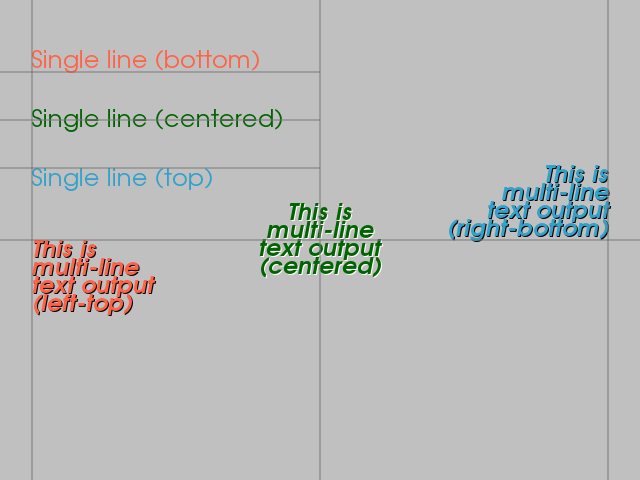MultiLineText
Repository source: MultiLineText
Description¶
This example demonstrates the use of multiline 2D text using vtkTextMapper. It shows several justifications as well as single-line and multiple-line text inputs.
Question
If you have a question about this example, please use the VTK Discourse Forum
Code¶
MultiLineText.py
#!/usr/bin/env python
# noinspection PyUnresolvedReferences
import vtkmodules.vtkInteractionStyle
# noinspection PyUnresolvedReferences
import vtkmodules.vtkRenderingFreeType
# noinspection PyUnresolvedReferences
import vtkmodules.vtkRenderingOpenGL2
from vtkmodules.vtkCommonColor import vtkNamedColors
from vtkmodules.vtkCommonCore import vtkPoints
from vtkmodules.vtkCommonDataModel import (
vtkCellArray,
vtkPolyData
)
from vtkmodules.vtkRenderingCore import (
vtkActor2D,
vtkCoordinate,
vtkPolyDataMapper2D,
vtkRenderWindow,
vtkRenderWindowInteractor,
vtkRenderer,
vtkTextMapper,
vtkTextProperty
)
def main():
font_size = 24
# Create the text mappers and the associated Actor2Ds.
# The font and text properties (except justification) are the same for
# each single line mapper. Let's create a common text property object
singleLineTextProp = vtkTextProperty()
singleLineTextProp.SetFontSize(font_size)
singleLineTextProp.SetFontFamilyToArial()
singleLineTextProp.BoldOff()
singleLineTextProp.ItalicOff()
singleLineTextProp.ShadowOff()
# The font and text properties (except justification) are the same for
# each multi line mapper. Let's create a common text property object
multiLineTextProp = vtkTextProperty()
multiLineTextProp.ShallowCopy(singleLineTextProp)
multiLineTextProp.BoldOn()
multiLineTextProp.ItalicOn()
multiLineTextProp.ShadowOn()
multiLineTextProp.SetLineSpacing(0.8)
colors = vtkNamedColors()
# The text is on a single line and bottom-justified.
singleLineTextB = vtkTextMapper()
singleLineTextB.SetInput('Single line (bottom)')
tprop = singleLineTextB.GetTextProperty()
tprop.ShallowCopy(singleLineTextProp)
tprop.SetVerticalJustificationToBottom()
tprop.SetColor(colors.GetColor3d('Tomato'))
singleLineTextActorB = vtkActor2D()
singleLineTextActorB.SetMapper(singleLineTextB)
singleLineTextActorB.GetPositionCoordinate().SetCoordinateSystemToNormalizedDisplay()
singleLineTextActorB.GetPositionCoordinate().SetValue(0.05, 0.85)
# The text is on a single line and center-justified (vertical justification).
singleLineTextC = vtkTextMapper()
singleLineTextC.SetInput('Single line (centered)')
tprop = singleLineTextC.GetTextProperty()
tprop.ShallowCopy(singleLineTextProp)
tprop.SetVerticalJustificationToCentered()
tprop.SetColor(colors.GetColor3d('DarkGreen'))
singleLineTextActorC = vtkActor2D()
singleLineTextActorC.SetMapper(singleLineTextC)
singleLineTextActorC.GetPositionCoordinate().SetCoordinateSystemToNormalizedDisplay()
singleLineTextActorC.GetPositionCoordinate().SetValue(0.05, 0.75)
# The text is on a single line and top-justified.
singleLineTextT = vtkTextMapper()
singleLineTextT.SetInput('Single line (top)')
tprop = singleLineTextT.GetTextProperty()
tprop.ShallowCopy(singleLineTextProp)
tprop.SetVerticalJustificationToTop()
tprop.SetColor(colors.GetColor3d('Peacock'))
singleLineTextActorT = vtkActor2D()
singleLineTextActorT.SetMapper(singleLineTextT)
singleLineTextActorT.GetPositionCoordinate().SetCoordinateSystemToNormalizedDisplay()
singleLineTextActorT.GetPositionCoordinate().SetValue(0.05, 0.65)
# The text is on multiple lines and left- and top-justified.
textMapperL = vtkTextMapper()
textMapperL.SetInput('This is\nmulti-line\ntext output\n(left-top)')
tprop = textMapperL.GetTextProperty()
tprop.ShallowCopy(multiLineTextProp)
tprop.SetJustificationToLeft()
tprop.SetVerticalJustificationToTop()
tprop.SetColor(colors.GetColor3d('Tomato'))
textActorL = vtkActor2D()
textActorL.SetMapper(textMapperL)
textActorL.GetPositionCoordinate().SetCoordinateSystemToNormalizedDisplay()
textActorL.GetPositionCoordinate().SetValue(0.05, 0.5)
# The text is on multiple lines and center-justified (both horizontal and vertical).
textMapperC = vtkTextMapper()
textMapperC.SetInput('This is\nmulti-line\ntext output\n(centered)')
tprop = textMapperC.GetTextProperty()
tprop.ShallowCopy(multiLineTextProp)
tprop.SetJustificationToCentered()
tprop.SetVerticalJustificationToCentered()
tprop.SetColor(colors.GetColor3d('DarkGreen'))
textActorC = vtkActor2D()
textActorC.SetMapper(textMapperC)
textActorC.GetPositionCoordinate().SetCoordinateSystemToNormalizedDisplay()
textActorC.GetPositionCoordinate().SetValue(0.5, 0.5)
# The text is on multiple lines and right- and bottom-justified.
textMapperR = vtkTextMapper()
textMapperR.SetInput('This is\nmulti-line\ntext output\n(right-bottom)')
tprop = textMapperR.GetTextProperty()
tprop.ShallowCopy(multiLineTextProp)
tprop.SetJustificationToRight()
tprop.SetVerticalJustificationToBottom()
tprop.SetColor(colors.GetColor3d('Peacock'))
textActorR = vtkActor2D()
textActorR.SetMapper(textMapperR)
textActorR.GetPositionCoordinate().SetCoordinateSystemToNormalizedDisplay()
textActorR.GetPositionCoordinate().SetValue(0.95, 0.5)
# Draw the grid to demonstrate the placement of the text.
# Set up the necessary points.
Pts = vtkPoints()
Pts.InsertNextPoint(0.05, 0.0, 0.0)
Pts.InsertNextPoint(0.05, 1.0, 0.0)
Pts.InsertNextPoint(0.5, 0.0, 0.0)
Pts.InsertNextPoint(0.5, 1.0, 0.0)
Pts.InsertNextPoint(0.95, 0.0, 0.0)
Pts.InsertNextPoint(0.95, 1.0, 0.0)
Pts.InsertNextPoint(0.0, 0.5, 0.0)
Pts.InsertNextPoint(1.0, 0.5, 0.0)
Pts.InsertNextPoint(0.00, 0.85, 0.0)
Pts.InsertNextPoint(0.50, 0.85, 0.0)
Pts.InsertNextPoint(0.00, 0.75, 0.0)
Pts.InsertNextPoint(0.50, 0.75, 0.0)
Pts.InsertNextPoint(0.00, 0.65, 0.0)
Pts.InsertNextPoint(0.50, 0.65, 0.0)
# Set up the lines that use these points.
Lines = vtkCellArray()
Lines.InsertNextCell(2)
Lines.InsertCellPoint(0)
Lines.InsertCellPoint(1)
Lines.InsertNextCell(2)
Lines.InsertCellPoint(2)
Lines.InsertCellPoint(3)
Lines.InsertNextCell(2)
Lines.InsertCellPoint(4)
Lines.InsertCellPoint(5)
Lines.InsertNextCell(2)
Lines.InsertCellPoint(6)
Lines.InsertCellPoint(7)
Lines.InsertNextCell(2)
Lines.InsertCellPoint(8)
Lines.InsertCellPoint(9)
Lines.InsertNextCell(2)
Lines.InsertCellPoint(10)
Lines.InsertCellPoint(11)
Lines.InsertNextCell(2)
Lines.InsertCellPoint(12)
Lines.InsertCellPoint(13)
# Create a grid that uses these points and lines.
Grid = vtkPolyData()
Grid.SetPoints(Pts)
Grid.SetLines(Lines)
# Set up the coordinate system.
normCoords = vtkCoordinate()
normCoords.SetCoordinateSystemToNormalizedViewport()
# Set up the mapper and actor (2D) for the grid.
mapper = vtkPolyDataMapper2D()
mapper.SetInputData(Grid)
mapper.SetTransformCoordinate(normCoords)
gridActor = vtkActor2D()
gridActor.SetMapper(mapper)
gridActor.GetProperty().SetColor(colors.GetColor3d('DimGray'))
# Create the Renderer, RenderWindow, and RenderWindowInteractor
renderer = vtkRenderer()
renderWindow = vtkRenderWindow()
renderWindow.AddRenderer(renderer)
interactor = vtkRenderWindowInteractor()
interactor.SetRenderWindow(renderWindow)
# Add the actors to the renderer set the background and size zoom in closer to the image render
renderer.AddViewProp(textActorL)
renderer.AddViewProp(textActorC)
renderer.AddViewProp(textActorR)
renderer.AddViewProp(singleLineTextActorB)
renderer.AddViewProp(singleLineTextActorC)
renderer.AddViewProp(singleLineTextActorT)
renderer.AddViewProp(gridActor)
renderer.SetBackground(colors.GetColor3d('Silver'))
renderWindow.SetSize(640, 480)
renderer.GetActiveCamera().Zoom(1.5)
# Enable user interface interactor
interactor.Initialize()
renderWindow.SetWindowName('MultiLineText')
renderWindow.Render()
interactor.Start()
if __name__ == '__main__':
main()