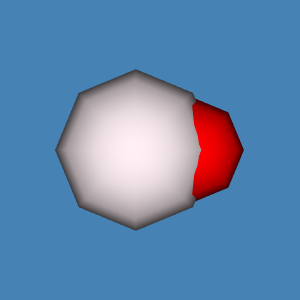CompositePolyDataMapper
Repository source: CompositePolyDataMapper
Question
If you have a question about this example, please use the VTK Discourse Forum
Code¶
CompositePolyDataMapper.py
#!/usr/bin/env python3
# noinspection PyUnresolvedReferences
import vtkmodules.vtkInteractionStyle
# noinspection PyUnresolvedReferences
import vtkmodules.vtkRenderingOpenGL2
from vtkmodules.vtkCommonColor import vtkNamedColors
from vtkmodules.vtkCommonDataModel import vtkMultiBlockDataSet
from vtkmodules.vtkFiltersSources import vtkSphereSource
from vtkmodules.vtkRenderingCore import (
vtkActor,
vtkCompositeDataDisplayAttributes,
vtkCompositePolyDataMapper,
vtkRenderWindow,
vtkRenderWindowInteractor,
vtkRenderer
)
def main():
colors = vtkNamedColors()
# Create Sphere 1.
sphere1 = vtkSphereSource(radius=3, center=(0, 0, 0))
sphere1.update()
# Create Sphere 2.
sphere2 = vtkSphereSource(radius=2, center=(2, 0, 0))
sphere2.update()
# Leave block 1 as NULL. NULL blocks are valid and should be handled by
# algorithms that process multiblock datasets. Especially when
# running in parallel where the blocks are owned by other processes.
mbds = vtkMultiBlockDataSet(number_of_blocks=3)
mbds.SetBlock(0, sphere1.output)
mbds.SetBlock(2, sphere2.output)
# You can use the vtkCompositeDataDisplayAttributes to set the color,
# opacity and visibiliy of individual blocks of the multiblock dataset.
# Attributes are mapped by block pointers (vtkDataObject*), so these can
# be queried by their flat index through a convenience function in the
# attribute class (vtkCompositeDataDisplayAttributes::DataObjectFromIndex).
# Alternatively, one can set attributes directly through the mapper using
# flat indices.
cdsa = vtkCompositeDataDisplayAttributes()
mapper = vtkCompositePolyDataMapper(composite_data_display_attributes=cdsa)
mbds >> mapper
# This sets the block at flat index 3 red
# Note that the index is the flat index in the tree, so the whole multiblock
# is index 0 and the blocks are flat indexes 1, 2 and 3. This affects
# the block returned by mbds.GetBlock(2).
mapper.SetBlockColor(3, colors.GetColor3d('Red'))
# Color the spheres.
mapper.SetBlockColor(1, colors.GetColor3d('LavenderBlush'))
mapper.SetBlockColor(2, colors.GetColor3d('Lavender'))
actor = vtkActor()
actor.SetMapper(mapper)
# Create the Renderer, RenderWindow, and RenderWindowInteractor.
renderer = vtkRenderer(background=colors.GetColor3d('SteelBlue'))
render_window = vtkRenderWindow(window_name='CompositePolyDataMapper')
render_window.AddRenderer(renderer)
render_window_interactor = vtkRenderWindowInteractor()
render_window_interactor.render_window = render_window
# Enable user interface interactor.
renderer.AddActor(actor)
render_window.Render()
render_window_interactor.Start()
if __name__ == '__main__':
main()