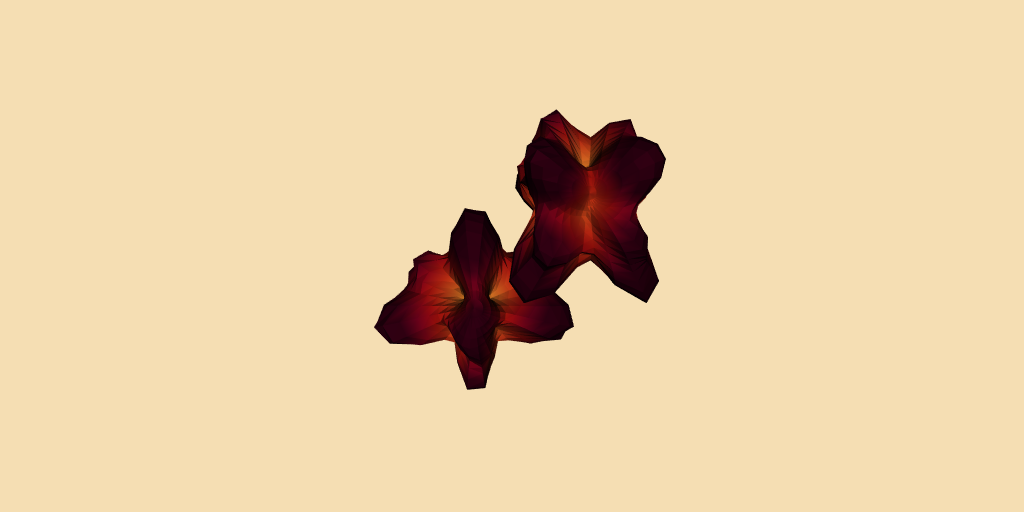TransientHDFReader
Repository source: TransientHDFReader
Description¶
That example uses a feature of vtk_hdf5 that is only available in vtk/master and will be released with VTK 9.3. See this blog post for more information.
Question
If you have a question about this example, please use the VTK Discourse Forum
Code¶
TransientHDFReader.py
#!/usr/bin/env python3
from dataclasses import dataclass
# noinspection PyUnresolvedReferences
import vtkmodules.vtkRenderingContextOpenGL2
from vtkmodules.vtkCommonColor import vtkNamedColors
from vtkmodules.vtkIOHDF import vtkHDFReader
from vtkmodules.vtkInteractionStyle import vtkInteractorStyleTrackballCamera
from vtkmodules.vtkRenderingCore import (
vtkActor,
vtkDiscretizableColorTransferFunction,
vtkPolyDataMapper,
vtkRenderWindow,
vtkRenderWindowInteractor,
vtkRenderer
)
def get_program_parameters():
import argparse
description = 'Read transient data writen inside a vtkhdf file.'
epilogue = ''''''
parser = argparse.ArgumentParser(description=description, epilog=epilogue,
formatter_class=argparse.RawDescriptionHelpFormatter)
parser.add_argument('file_name', help='warping_spheres.vtkhdf')
args = parser.parse_args()
return args.file_name
def main():
fn = get_program_parameters()
colors = vtkNamedColors()
# Read the dataset.
reader = vtkHDFReader(file_name=fn)
reader.update()
print('Number of steps: ', reader.GetNumberOfSteps())
# Render the dataset.
mapper = vtkPolyDataMapper(lookup_table=get_ctf(),
scalar_mode=Mapper.ScalarMode.VTK_SCALAR_MODE_USE_POINT_FIELD_DATA)
mapper.SelectColorArray('SpatioTemporalHarmonics')
reader >> mapper
actor = vtkActor(mapper=mapper)
renderer = vtkRenderer(use_hidden_line_removal=True, background=colors.GetColor3d('Wheat'))
renderer.AddActor(actor)
ren_win = vtkRenderWindow(size=(1024, 512), window_name='TransientHDFReader')
ren_win.AddRenderer(renderer)
ren_win.Render()
# Add the interactor.
iren = vtkRenderWindowInteractor()
iren.render_window = ren_win
# Add the animation callback.
observer = AnimationObserver(iren, reader)
# You must initialize the vtkRenderWindowInteractor
# before adding the observer and setting the repeating timer.
iren.Initialize()
iren.AddObserver('TimerEvent', observer)
iren.CreateRepeatingTimer(50)
i_style = vtkInteractorStyleTrackballCamera()
iren.interactor_style = i_style
iren.Start()
def get_ctf():
ctf = vtkDiscretizableColorTransferFunction(color_space=ColorTransferFunction.ColorSpace.VTK_CTF_LAB,
scale=ColorTransferFunction.Scale.VTK_CTF_LINEAR,
number_of_values=46, discretize=False,
)
ctf.AddRGBPoint(-30.3399130649763, 0.0862745098039216, 0.00392156862745098, 0.298039215686275)
ctf.AddRGBPoint(-29.3502559661865, 0.113725, 0.0235294, 0.45098)
ctf.AddRGBPoint(-28.5283393859863, 0.105882, 0.0509804, 0.509804)
ctf.AddRGBPoint(-27.958028793335, 0.0392157, 0.0392157, 0.560784)
ctf.AddRGBPoint(-27.4044914245605, 0.0313725, 0.0980392, 0.6)
ctf.AddRGBPoint(-26.8677291870117, 0.0431373, 0.164706, 0.639216)
ctf.AddRGBPoint(-26.096134185791, 0.054902, 0.243137, 0.678431)
ctf.AddRGBPoint(-25.0729293823242, 0.054902, 0.317647, 0.709804)
ctf.AddRGBPoint(-23.8148933330084, 0.0509804, 0.396078, 0.741176)
ctf.AddRGBPoint(-22.9992658665124, 0.0392157, 0.466667, 0.768627)
ctf.AddRGBPoint(-22.1836384000164, 0.0313725, 0.537255, 0.788235)
ctf.AddRGBPoint(-21.3323650360107, 0.0313725, 0.615686, 0.811765)
ctf.AddRGBPoint(-20.4601268768311, 0.0235294, 0.709804, 0.831373)
ctf.AddRGBPoint(-19.5878868103027, 0.0509804, 0.8, 0.85098)
ctf.AddRGBPoint(-18.8666133880615, 0.0705882, 0.854902, 0.870588)
ctf.AddRGBPoint(-18.1956596374512, 0.262745, 0.901961, 0.862745)
ctf.AddRGBPoint(-17.6085758209229, 0.423529, 0.941176, 0.87451)
ctf.AddRGBPoint(-16.7027893066406, 0.572549, 0.964706, 0.835294)
ctf.AddRGBPoint(-16.0989303588867, 0.658824, 0.980392, 0.843137)
ctf.AddRGBPoint(-15.6628112792969, 0.764706, 0.980392, 0.866667)
ctf.AddRGBPoint(-15.1931447982788, 0.827451, 0.980392, 0.886275)
ctf.AddRGBPoint(-14.2705841064453, 0.913725, 0.988235, 0.937255)
ctf.AddRGBPoint(-13.9854288101196, 1, 1, 0.972549019607843)
ctf.AddRGBPoint(-13.7002735137939, 0.988235, 0.980392, 0.870588)
ctf.AddRGBPoint(-13.2809276580811, 0.992156862745098, 0.972549019607843, 0.803921568627451)
ctf.AddRGBPoint(-12.9622249603271, 0.992157, 0.964706, 0.713725)
ctf.AddRGBPoint(-12.4254627227783, 0.988235, 0.956863, 0.643137)
ctf.AddRGBPoint(-11.5699977874756, 0.980392, 0.917647, 0.509804)
ctf.AddRGBPoint(-10.8487224578857, 0.968627, 0.87451, 0.407843)
ctf.AddRGBPoint(-10.1106739044189, 0.94902, 0.823529, 0.321569)
ctf.AddRGBPoint(-9.57391166687012, 0.929412, 0.776471, 0.278431)
ctf.AddRGBPoint(-8.78554153442383, 0.909804, 0.717647, 0.235294)
ctf.AddRGBPoint(-8.08104133605957, 0.890196, 0.658824, 0.196078)
ctf.AddRGBPoint(-7.50234400308847, 0.878431, 0.619608, 0.168627)
ctf.AddRGBPoint(-6.68671653659248, 0.870588, 0.54902, 0.156863)
ctf.AddRGBPoint(-5.87108907009648, 0.85098, 0.47451, 0.145098)
ctf.AddRGBPoint(-5.05546160360049, 0.831373, 0.411765, 0.133333)
ctf.AddRGBPoint(-4.23983413710449, 0.811765, 0.345098, 0.113725)
ctf.AddRGBPoint(-3.4242066706085, 0.788235, 0.266667, 0.0941176)
ctf.AddRGBPoint(-2.6085792041125, 0.741176, 0.184314, 0.0745098)
ctf.AddRGBPoint(-1.79295173761651, 0.690196, 0.12549, 0.0627451)
ctf.AddRGBPoint(-0.977324271120517, 0.619608, 0.0627451, 0.0431373)
ctf.AddRGBPoint(-0.214114964008331, 0.54902, 0.027451, 0.0705882)
ctf.AddRGBPoint(0.456838220357895, 0.470588, 0.0156863, 0.0901961)
ctf.AddRGBPoint(1.21166050434113, 0.4, 0.00392157, 0.101961)
ctf.AddRGBPoint(2.28518559486346, 0.188235294117647, 0, 0.0705882352941176)
return ctf
class AnimationObserver(object):
def __init__(self, interactor, reader):
self.interactor = interactor
self.reader = reader
def __call__(self, caller, ev):
step = 0 if (self.reader.step == self.reader.GetNumberOfSteps() - 1) else self.reader.step + 1
self.reader.step = step
print(f'Current step: {self.reader.step:3d}')
self.reader.update()
self.interactor.Render()
@dataclass(frozen=True)
class ColorTransferFunction:
@dataclass(frozen=True)
class ColorSpace:
VTK_CTF_RGB: int = 0
VTK_CTF_HSV: int = 1
VTK_CTF_LAB: int = 2
VTK_CTF_DIVERGING: int = 3
VTK_CTF_LAB_CIEDE2000: int = 4
VTK_CTF_STEP: int = 5
@dataclass(frozen=True)
class Scale:
VTK_CTF_LINEAR: int = 0
VTK_CTF_LOG10: int = 1
@dataclass(frozen=True)
class Mapper:
@dataclass(frozen=True)
class ColorMode:
VTK_COLOR_MODE_DEFAULT: int = 0
VTK_COLOR_MODE_MAP_SCALARS: int = 1
VTK_COLOR_MODE_DIRECT_SCALARS: int = 2
@dataclass(frozen=True)
class ResolveCoincidentTopology:
VTK_RESOLVE_OFF: int = 0
VTK_RESOLVE_POLYGON_OFFSET: int = 1
VTK_RESOLVE_SHIFT_ZBUFFER: int = 2
@dataclass(frozen=True)
class ScalarMode:
VTK_SCALAR_MODE_DEFAULT: int = 0
VTK_SCALAR_MODE_USE_POINT_DATA: int = 1
VTK_SCALAR_MODE_USE_CELL_DATA: int = 2
VTK_SCALAR_MODE_USE_POINT_FIELD_DATA: int = 3
VTK_SCALAR_MODE_USE_CELL_FIELD_DATA: int = 4
VTK_SCALAR_MODE_USE_FIELD_DATA: int = 5
if __name__ == '__main__':
main()