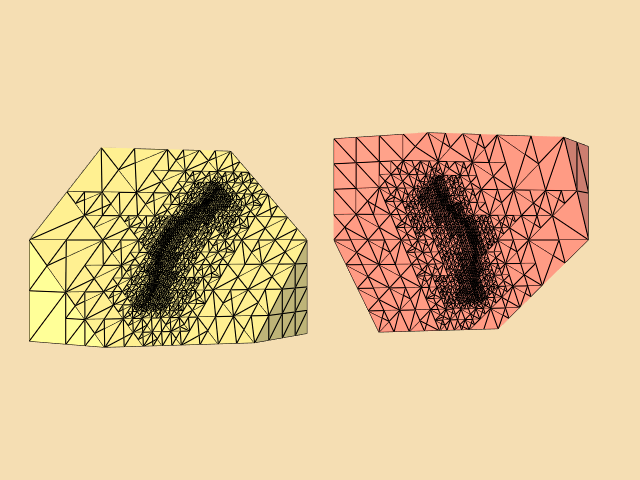ClipUnstructuredGridWithPlane2
Repository source: ClipUnstructuredGridWithPlane2
Description¶
The example uses vtkClipDataSet to clip a vtkUnstructuredGrid. The resulting output and clipped output are presented in yellow and red respectively. To illustrate the clipped interfaces, the example uses a vtkTransform to rotate each output about their centers.
Note that this clipping filter does not retain the original cells if they are not clipped.
After exiting, the example reports the number of each cell type for each output:
------------------------
The inside dataset contains a vtkUnstructuredGrid that has 110084 cells
Cell type vtkTetra occurs 106934 times.
Cell type vtkWedge occurs 3150 times.
------------------------
The clipped dataset contains a vtkUnstructuredGrid that has 110084 cells
Cell type vtkTetra occurs 107401 times.
Cell type vtkWedge occurs 4332 times.
Compare these results with ClipUnstructuredGridWithPlane. Notice that in this example, the original vtkHexahedron in the unclipped regions are converted to vtkTetra. Also, the resulting vtkUnstructuredGrid's have more than 4 times the number of cells.
usage
ClipUnstructuredGridWithPlane2 treemesh.vtk
thanks
Thanks to Bane Sullivan for sharing the treemesh.vtk unstructured grid dataset.
Question
If you have a question about this example, please use the VTK Discourse Forum
Code¶
ClipUnstructuredGridWithPlane2.py
#!/usr/bin/env python3
import collections
# noinspection PyUnresolvedReferences
import vtkmodules.vtkInteractionStyle
# noinspection PyUnresolvedReferences
import vtkmodules.vtkRenderingOpenGL2
from vtkmodules.vtkCommonColor import vtkNamedColors
from vtkmodules.vtkCommonDataModel import (
vtkCellTypeUtilities,
vtkCellTypeUtilities,
vtkPlane
)
from vtkmodules.vtkCommonTransforms import vtkTransform
from vtkmodules.vtkFiltersGeneral import vtkClipDataSet
from vtkmodules.vtkIOLegacy import vtkUnstructuredGridReader
from vtkmodules.vtkRenderingCore import (
vtkActor,
vtkDataSetMapper,
vtkRenderWindow,
vtkRenderWindowInteractor,
vtkRenderer
)
def get_program_parameters():
import argparse
description = 'Use a vtkClipDataSet to clip a vtkUnstructuredGrid..'
epilogue = '''
Use a vtkClipDataSet to clip a vtkUnstructuredGrid..
The resulting output and clipped output are presented in yellow and red respectively.
To illustrate the clipped interfaces, the example uses a vtkTransform to rotate each
output about their centers.
Note: This clipping filter does not retain the original cells if they are not clipped.
'''
parser = argparse.ArgumentParser(description=description, epilog=epilogue,
formatter_class=argparse.RawDescriptionHelpFormatter)
parser.add_argument('filename', help='treemesh.vtk')
parser.add_argument('-o', action='store_false',
help='Output using the original code.')
args = parser.parse_args()
return args.filename, args.o
def main():
filename, correct_output = get_program_parameters()
# Create the reader for the data.
reader = vtkUnstructuredGridReader(file_name=filename)
reader.update()
bounds = reader.output.bounds
center = reader.output.center
colors = vtkNamedColors()
renderer = vtkRenderer(use_hidden_line_removal=True, background=colors.GetColor3d('Wheat'))
render_window = vtkRenderWindow(size=(640, 480), window_name='ClipUnstructuredGridWithPlane2')
render_window.AddRenderer(renderer)
interactor = vtkRenderWindowInteractor()
interactor.render_window = render_window
x_norm = [-1.0, -1.0, 1.0]
clip_plane = vtkPlane(origin=center, normal=x_norm)
if correct_output:
clipper = vtkClipDataSet(clip_function=clip_plane, input_data=reader.output,
value=0.0, generate_clipped_output=False, inside_out=False)
clipper.update()
# Set inside out, generate the clipped output and
# use the clipped output for the clipped mapper.
# If this is done a similar image to
# ClipUnstructuredGridWithPlane is created.
clipper1 = vtkClipDataSet(clip_function=clip_plane, input_data=reader.output,
value=0.0, generate_clipped_output=True, inside_out=True)
clipper1.update()
else:
clipper = vtkClipDataSet(clip_function=clip_plane, input_data=reader.output,
value=0.0, generate_clipped_output=True, inside_out=False)
clipper.update()
clipper1 = None
inside_mapper = vtkDataSetMapper(scalar_visibility=False, input_data=clipper.output)
inside_actor = vtkActor(mapper=inside_mapper)
inside_actor.property.diffuse_color = colors.GetColor3d('Banana')
inside_actor.property.ambient = 0.3
inside_actor.property.edge_visibility = True
if correct_output:
clipped_mapper = vtkDataSetMapper(scalar_visibility=False, input_data=clipper1.clipped_output)
else:
clipped_mapper = vtkDataSetMapper(scalar_visibility=False, input_data=clipper.clipped_output)
clipped_actor = vtkActor(mapper=clipped_mapper)
clipped_actor.property.diffuse_color = colors.GetColor3d('Tomato')
clipped_actor.property.ambient = 0.3
clipped_actor.property.edge_visibility = True
# Create transforms to make a better visualization
# Reverse the sign of each element in center.
rev_center = tuple(-i for i in center)
inside_transform = vtkTransform()
inside_transform.Translate(-(bounds[1] - bounds[0]) * 0.75, 0, 0)
inside_transform.Translate(*center)
inside_transform.RotateY(-120.0)
inside_transform.Translate(*rev_center)
inside_actor.user_transform = inside_transform
clipped_transform = vtkTransform()
clipped_transform.Translate((bounds[1] - bounds[0]) * 0.75, 0, 0)
clipped_transform.Translate(*center)
if correct_output:
clipped_transform.RotateY(60.0)
else:
clipped_transform.RotateY(-120.0)
clipped_transform.Translate(*rev_center)
clipped_actor.user_transform = clipped_transform
renderer.AddViewProp(clipped_actor)
renderer.AddViewProp(inside_actor)
renderer.ResetCamera()
renderer.active_camera.Dolly(1.4)
renderer.ResetCameraClippingRange()
render_window.Render()
interactor.Start()
# Generate a report.
number_of_cells = clipper.output.number_of_cells
print('------------------------')
print(f'The inside dataset contains a {clipper.output.class_name} that has {number_of_cells} cells')
cell_map = dict()
for i in range(0, number_of_cells):
cell_map.setdefault(clipper.output.GetCellType(i), 0)
cell_map[clipper.output.GetCellType(i)] += 1
# Sort by key and put into an OrderedDict.
# An OrderedDict remembers the order in which the keys have been inserted.
for k, v in collections.OrderedDict(sorted(cell_map.items())).items():
print(f' Cell type {vtkCellTypeUtilities.GetClassNameFromTypeId(k)} occurs {v} times.')
print('------------------------')
outside_cell_map = dict()
if correct_output:
print(f'The clipped dataset contains a {clipper1.output.class_name} that has {number_of_cells} cells')
number_of_cells = clipper1.clipped_output.number_of_cells
for i in range(0, number_of_cells):
outside_cell_map.setdefault(clipper1.clipped_output.GetCellType(i), 0)
outside_cell_map[clipper1.clipped_output.GetCellType(i)] += 1
else:
number_of_cells = clipper.clipped_output.number_of_cells
print(f'The clipped dataset contains a {clipper.output.class_name} that has {number_of_cells} cells')
for i in range(0, number_of_cells):
outside_cell_map.setdefault(clipper.clipped_output.GetCellType(i), 0)
outside_cell_map[clipper.clipped_output.GetCellType(i)] += 1
for k, v in collections.OrderedDict(sorted(outside_cell_map.items())).items():
print(f' Cell type {vtkCellTypeUtilities.GetClassNameFromTypeId(k)} occurs {v} times.')
if __name__ == '__main__':
main()