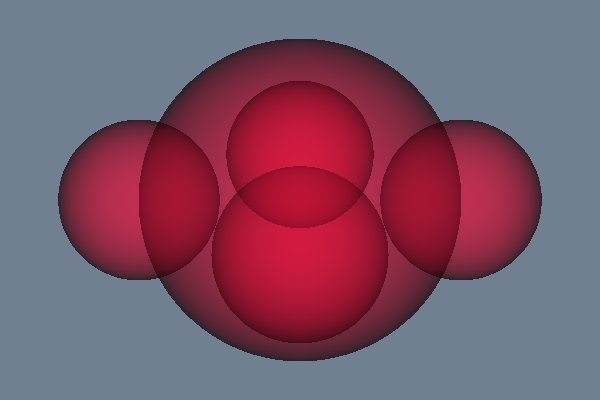DepthSortPolyData
Repository source: DepthSortPolyData
Description¶
- Contributed by: Lars Friedrich
This is a C++-port of the VTK example '''DepthSort.py''' found in [VTKSourceDir/Examples/VisualizationAlgorithms/Python(https://gitlab.kitware.com/vtk/vtk/blob/master/Examples/VisualizationAlgorithms/Python/DepthSort.py). It was slightly modified. It generates 5 spheres with configurable PHI and THETA resolution. The spheres overlap. Therefore, correct blending and visualization in general requires depth sorting of the underlying polygons which will not happen when simply using a poly data mapper. Depth sorting can be achieved by connecting a vtkDepthSortPolyData filter to the mapper instead of the pure poly data.
Program Usage¶
Usage: ./DepthSortPolyData DepthSortFlag ThetaResolution PhiResolution ScalarVisibilityFlag*
DepthSortFlag ... activate/deactivate the depth sorting algorithm
ThetaResolution ... THETA resolution for the spheres
PhiResolution ... PHI resolution for the spheres
ScalarVisibilityFlag ... show/hide the found depth values as scalars
Example calls:
./DepthSortPolyData 0 100 100 0
... will render the spheres 'as usual' (without depth sorting); in general you will be confronted with situations (specific view directions) where you cannot determine whether a small sphere is behind or in front of the big center sphere
./DepthSortPolyData 1 100 100 0
... will render the spheres using depth sorting; the sphere depth order should now be visually traceable
./DepthSortPolyData 1 100 100 1
... will render the spheres using depth sorting; the depth values are mapped to the spheres and renderd on the surfaces
Using higher PHI/THETA resolutions shows how depth sorting reduces the frame rate.
Other languages
See (Cxx)
Question
If you have a question about this example, please use the VTK Discourse Forum
Code¶
DepthSortPolyData.py
#!/usr/bin/env python3
# noinspection PyUnresolvedReferences
import vtkmodules.vtkInteractionStyle
# noinspection PyUnresolvedReferences
import vtkmodules.vtkRenderingOpenGL2
from vtkmodules.vtkCommonColor import vtkNamedColors
from vtkmodules.vtkFiltersCore import vtkAppendPolyData
from vtkmodules.vtkFiltersHybrid import vtkDepthSortPolyData
from vtkmodules.vtkFiltersSources import vtkSphereSource
from vtkmodules.vtkRenderingCore import (
vtkActor,
vtkPolyDataMapper,
vtkRenderer,
vtkRenderWindow,
vtkRenderWindowInteractor
)
def get_program_parameters():
import argparse
description = 'Correctly render translucent geometry.'
epilogue = '''
'''
parser = argparse.ArgumentParser(description=description, epilog=epilogue,
formatter_class=argparse.RawTextHelpFormatter)
parser.add_argument('-t', '--theta', default=100,
help='THETA resolution, default=100.')
parser.add_argument('-p', '--phi', default=100,
help='PHI resolution, default=100.')
parser.add_argument('-d', '--depth_sort_flag', action='store_true',
help='Activate/deactivate the depth sorting algorithm.')
parser.add_argument('-s', '--scalar_visibility_flag', action='store_true',
help='Show/hide the found depth values as scalars.')
args = parser.parse_args()
return args.theta, args.phi, args.depth_sort_flag, args.scalar_visibility_flag
def main():
theta, phi, do_depth_sort, scalar_visibility = get_program_parameters()
colors = vtkNamedColors()
# Generate a translucent sphere poly data set that partially overlaps:
translucent_geometry = generate_overlapping_bunch_of_spheres(theta, phi)
# Create the RenderWindow, Renderer and RenderWindowInteractor
renderer = vtkRenderer(background=colors.GetColor3d('SlateGray'))
render_window = vtkRenderWindow(size=(600, 400), window_name='DepthSortPolyData')
render_window.AddRenderer(renderer)
render_window_interactor = vtkRenderWindowInteractor()
render_window_interactor.render_window = render_window
depth_sort = vtkDepthSortPolyData()
depth_sort.SetDirectionToBackToFront()
depth_sort.vector = (1, 1, 1)
depth_sort.camera = renderer.active_camera
depth_sort.sort_scalars = True
mapper = vtkPolyDataMapper(scalar_visibility=scalar_visibility)
if scalar_visibility:
mapper.scalar_range = (0, depth_sort.output.number_of_cells)
if do_depth_sort:
translucent_geometry >> depth_sort >> mapper
else:
translucent_geometry >> mapper
actor = vtkActor(mapper=mapper)
actor.property.opacity = 0.5 # translucent !!!
actor.property.color = colors.GetColor3d('Crimson')
# Put the objects in a position where it is easy to see different overlapping regions.
actor.RotateX(-72)
# Add the actors to the renderer.
renderer.AddActor(actor)
# Setup the view geometry.
renderer.ResetCamera()
renderer.active_camera.Zoom(2.2) # so the object is larger
render_window.Render()
# Initialize the interaction.
render_window_interactor.Initialize()
# Start the interaction.
render_window_interactor.Start()
def generate_overlapping_bunch_of_spheres(theta, phi):
"""
Generate a bunch of overlapping spheres within one poly data set:
one big sphere evenly surrounded by four small spheres that intersect the
centered sphere.
:param theta: theta sphere sampling resolution (THETA)
:param phi: phi sphere sampling resolution (PHI)
:return: Return the set of spheres within one logical poly data set.
"""
append_data = vtkAppendPolyData()
for i in range(0, 5):
# All spheres except the center one should have radius = 0.5.
sphere_source = vtkSphereSource(radius=0.5, theta_resolution=theta, phi_resolution=phi)
match i:
case 0:
sphere_source.radius = 1
sphere_source.center = (0, 0, 0)
case 1:
sphere_source.center = (1, 0, 0)
case 2:
sphere_source.center = (-1, 0, 0)
case 3:
sphere_source.center = (0, 1, 0)
case 4:
sphere_source.center = (0, -1, 0)
# If your Python version is less than 3.10:
# if i == 0:
# sphere_source.radius = 1
# sphere_source.center = (0, 0, 0)
# elif i == 1:
# sphere_source.center = (1, 0, 0)
# elif i == 2:
# sphere_source.center = (-1, 0, 0)
# elif i == 3:
# sphere_source.center = (0, 1, 0)
# elif i == 4:
# sphere_source.center = (0, -1, 0)
# else:
# continue
sphere_source.update()
append_data.AddInputConnection(sphere_source.output_port)
return append_data
def setup_environment_for_depth_peeling(render_window, renderer, max_no_of_peels, occlusion_ratio):
"""
Setup the rendering environment for depth peeling (general depth peeling support is requested).
See is_depth_peeling_supported()
:param render_window: A valid openGL-supporting render window
:param renderer: A valid renderer instance.
:param max_no_of_peels: Maximum number of depth peels (multi-pass rendering).
:param occlusion_ratio: The occlusion ratio (0.0 means a perfect image,
>0.0 means a non-perfect image which in general
results in faster rendering)
:return: True if depth peeling could be set up.
"""
if not render_window or not renderer:
return False
# 1. Use a render window with alpha bits (as initial value is 0 (False)):
render_window.alpha_bit_planes = True
# 2. Force to not pick a framebuffer with a multisample buffer (as initial value is 8):
render_window.multi_samples = 0
# 3. Choose to use depth peeling (if supported) (initial value is 0 (False)):
renderer.use_depth_peeling = True
# 4. Set depth peeling parameters
# - Set the maximum number of rendering passes (initial value is 4):
renderer.maximum_number_of_peels = max_no_of_peels
# - Set the occlusion ratio (initial value is 0.0, exact image):
renderer.occlusion_ratio = occlusion_ratio
return True
def is_depth_peeling_supported(render_window, renderer, do_it_off_screen):
"""
Find out whether this box supports depth peeling. Depth peeling requires a variety of openGL extensions and appropriate drivers.
:param render_window: A valid openGL-supporting render window
:param renderer: A valid renderer instance.
:param do_it_off_screen: Do the test off-screen which means that nothing is
rendered to screen (this requires the box to support
off-screen rendering).
:return: True if depth peeling is supported, False otherwise (which means
that another strategy must be used for correct rendering of translucent
geometry, e.g. CPU-based depth sorting)
"""
success = True
# Save original renderer / render window state
orig_off_screen_rendering = render_window.off_screen_rendering == 1
orig_alpha_bit_planes = render_window.alpha_bit_planes == 1
orig_multi_samples = render_window.multi_samples
orig_use_depth_peeling = renderer.use_depth_peeling == 1
orig_max_peels = renderer.maximum_number_of_peels
orig_occlusion_ratio = renderer.occlusion_ratio
# Activate off screen rendering on demand
render_window.OffScreenRendering = do_it_off_screen
# Setup environment for depth peeling (with some default parametrization)
success = success and setup_environment_for_depth_peeling(render_window, renderer, 100, 0.1)
# Do a test render
render_window.Render()
# Check whether depth peeling was used
success = success and renderer.last_rendering_used_depth_peeling == 1
# recover original state
render_window.off_screen_rendering = orig_off_screen_rendering
render_window.alpha_bit_planes = orig_alpha_bit_planes
render_window.multi_samples = orig_multi_samples
renderer.use_depth_peeling = orig_use_depth_peeling
renderer.maximum_number_of_peels = orig_max_peels
renderer.occlusion_ratio = orig_occlusion_ratio
return success
if __name__ == '__main__':
main()